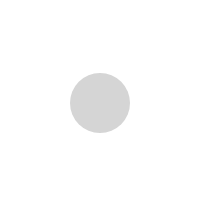Description
Access from anywhere
As the system is online, you can access and view the attendance record from anywhere in the world. You will access the system via a provided company URL to you.
Multiple Options for Attendance Recording
You can use different methods of recording attendance in your office. Facial recognition, Fingerprint Biometrics, RFID Card Method or PIN system can be used to submit online attendance by your employees. You can choose according to your convenience and affordability.
Automatic Data Retrieval
You can use an attendance device or submit attendance from the web browser. If you use attendance devices such as a fingerprint reader or a proximity card to record attendance, then the data is retrieved from the attendance device(s) and uploaded to the online attendance system. The data is automatically synced from your device to your online attendance system with a help of a data import tool. The data import tool is a desktop application that is installed on your local computer and works as the bridge between the attendance device and the online server.
Time attendance system: Track employee attendance online
Features of time attendance system
Time attendance system is all about recording employee clock in and out, calculating hours worked by employees in a given period such as a day, week, month or year. You can track absenteeism and latecomers. Online Time Attendance Management System will make the employees more responsible by bringing punctuality and consistency in their attendance. The system provides you with the report of the employee’s worked hours and helps you in payroll management.
This attendance system allows all employees to view their attendance records as well, they can view how punctual they are, hours worked, upcoming holidays, etc. The interaction with the system helps employees manage time and decrease absenteeism in the office.
Supports Multiple Attendance Devices
You can put more than one attendance device in your office. Employees can sign in from one device when they come to the office and sign out from another device when they leave the office. Attendance logs from all the devices are pooled and the system manages the data accordingly.
Supports Multiple Shift with Duty Roster, day/night offs
In the attendance system, you can set up multiple shifts for employees working during different times of the day. Duty Roster is available so that you can set duty for each and every employee. The late coming and early leaving from the office will be automatically tracked by the system with the help of the Duty Roster set for each employee. If the duty roster is not set, then the system takes the default shift for managing the late coming/early leaving remarks.
Supports Multiple Dates systems
The system is available in English and Nepali dates.
Manage Overtime/under time
The system calculates the work hours of each employee for each day. You can see overtime and under time of each employee. You can mark approved overtime in the system to help you manage payrolls for approved overtime. The system also has an automated overtime posting feature which you can define based on your company’s policy.
Manage Holidays
Holidays are very dynamically manageable. You can set holidays for each department and branch. Further, you can define your own groups within your company to set holidays for each group individually, a mix of groups or all groups.
Day Off Work Posting
In day off posting, you can record the worked hours of the employees who have worked on weekends (Saturdays, Sundays) and on public holidays. For work done on these days, you can entitle them to leave so that they can take replacement leave.
Personal Attendance
In personal attendance, you can see the attendance of an employee for a given month or a date range. You can see the total worked hours, days on leave, overtime done, late coming and early leaving, days worked on weekends/holidays, etc.
Daily Attendance
In the daily attendance report, you can find the people who are present, what time they have arrived and left the office, who is late and who left early on a given day. Further, you can check people’s leaves and days off.
Monthly Attendance
In monthly attendance, you can view the monthly attendance of all the employees for a given month. You can see the total working days, worked days, holidays, leave days, late days, worked hours and more on this report. This report is the foundation for payroll generation.
Annual Attendance Report
In the annual attendance report, you can see the attendance of an employee for the selected year. You can see the total working days, worked days, holidays, leave days, etc on this report.
Leave management system: Apply, approve and manage leaves and official visits online
Features of leave management system
Implementation of a leave management system along with an online time attendance system makes the time attendance and leave management more complete, elaborate and meaningful.
You can manage different types of leave such as Annual Leave, Sick Leave, etc. You can organize and manage the employee opening and entitled leave as well. You can keep a record of leaves taken. Employees can apply for leaves online and can be approved from the email. This helps manage leaves taken, proposed, planned and remaining leaves of all your employees. This leave report gets merged with the reports of the attendance system and gives meaningful results.
You will be able to manage the official visits of the employees like managing leaves. The official visit plans and applications can be managed, applied and approved by email. The official visit report also merges with the attendance report and gives a more meaningful report.
Define Leave Type and Policy
You can define different types of leave such as paid or unpaid and sick, casual, maternal or any other kind of leave. You can set which leave is available for how many days, if an employee can be allowed to apply if the leave balance is zero. You can set different types of official visits as well. Official visits can be for field works, training, seminars, customer supports, etc.
Send Leave/Official Visit Application online
Employees can check their leave balance and leave taken from their login. They can apply for leaves online. These leaves can be approved online or approved from the email by the supervisor. This will decrease paperwork in the office. Official visits can also be applied and approved online similarly to leave applications.
Leave posting
If leave/official visit is not applied or approved online by the employees, the administrator can post the leave/official visit taken as well. Also, the administrator can bulk apply for the group of employees.
Personal Leave Record
The Personal leave record allows you to view records of an employee’s leaves and the remaining leave balance of each type of leave. Personal leave record further allows you to view types of leaves, the reason for leaves, who approved those leaves and more. All these features will help you better manage leaves/official visits to the office.
Leave Summary Report
Leave summary report is very similar to personal leave report but is a feature where you can view leaves entitled/taken and leave balance of all your employees together.
Personal Official Visit Report
Personal Official Visits report is the same as personal leave record but allows you to view more information about official visits such as reason, who approved and more.
Official Visit Summary Report
In this report, you can see the official visit done by all the employees in a given date range.
Online Payroll Management System: Manage salary, tax and monthly pay slips online
Start managing your payroll online
Managing Payroll has been always a challenging and time-consuming task. With an online payroll management system integrated with time attendance system, you can manage your company payroll in a more efficient way. Once the payroll is generated, every employee will be able to see their payslip, tax payable, insurances, provident fund, etc. This will ensure swift communication regarding payroll in the company.
Define Entitlements and Deductions
First of all, you need to define different types of Entitlements of the employees. The entitlements can be basic salary, different kinds of allowances, provident funds, medical facilities, etc.
Further, you can define different kinds of deductions such as Advance Salary, Salary Tax, etc.
Define Salary for each employee
You can define the salary for each of the employees. The employees can be full-time, part-time on a contract basis, daily basis, hourly basis, etc. You set the salary effective date, different kinds of entitlements and deductions applicable, Income TAX payable, Provident fund, etc.
Monthly Payroll Generation
You can generate the payroll of your employees for a given month. Once the payroll is generated it needs to be approved. When it is approved, it will be available for all the employees to view how much they are paid, their deductions, the taxes paid, etc.
Monthly Pay slip
The employees will be able to see the salary they have earned, the provident fund, Tax, other deductions and more online.
Advance Salary
You can record the advance salary provided to employees and set a deduction schedule on monthly basis. While generating a salary sheet, the system deducts the advance salary as per the setting.
Payroll Generation based on BS or AD Date
You can set up your payroll year and month. Either you can choose BS or AD date for your payroll generation.
Advance setting for Payroll
You can set the different settings as per your company policy. This setting can be applied to the entire company, a branch, a department or an employee. Following are a few examples;
- Adjust Overtime Rate (for eg, provide 1.5 times of regular pay) for working days or for non-working days
- Calculate Overtime only after the employee has worked for specified hours than regular office hour
- Count absent if late for specified hours
- Define whether to deduct salary for absent days
- Define whether to deduct salary for insufficient worked hours
- Define whether to deduct salary for leaving office early
- Customized as per Nepal Government Rules
Tax Rule
Based upon Nepal Government rule, tax is automatically set by the system for every year.
Tax Payable report
The system generates an Income Tax payable report for each employee each month. This helps manage salary tax for each month. Further, you can export the Remuneration Income Tax and Social Security Tax to export and upload this file as your tax filing in https://ird.gov.np/.
CIT Report
The system generates a CIT Report report for each employee each month. This helps you to submit your monthly CIT deposit to CIT.
Provident Fund Report
The system generates a Provident Fund report of each employee for each month as well as for all the employees. This helps to deposit the provident fund amount in Employee Provident Fund.